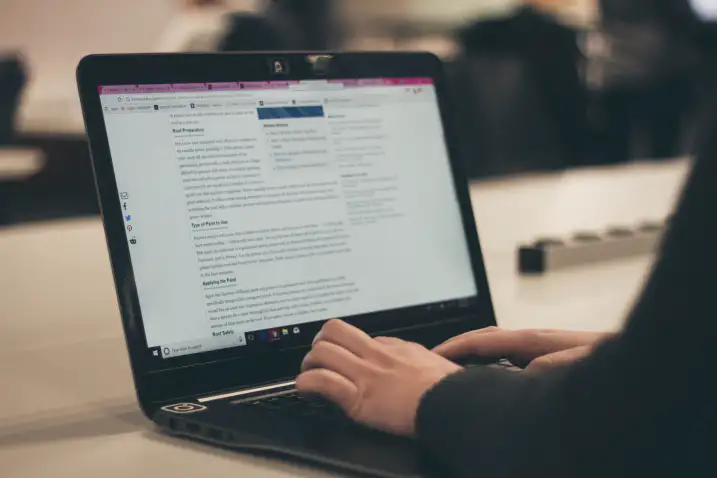
Instructions to connect to a local Jekyll development server from a mobile device (Using a Mac).
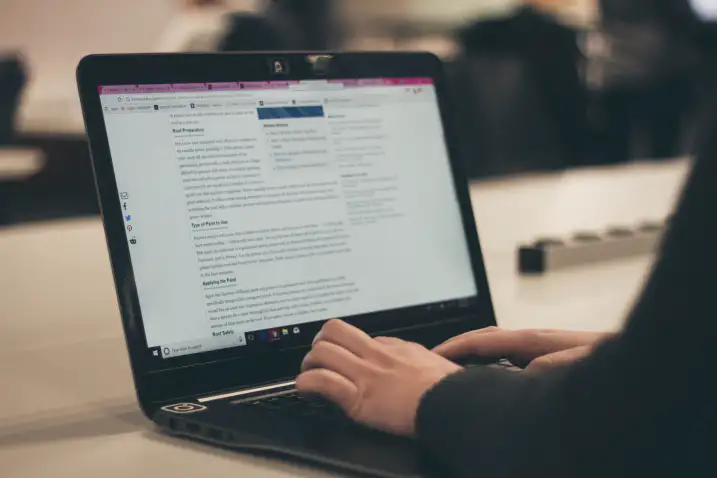
In your Terminal run:
jekyll serve –host=0.0.0.0
Paste that IP Address in your browser and add the port your Jekyll app is running at, it looks like this:
http://0.0.0.0:4000 (The 0.0.0.0 should be your IP Address).
And that’s it!